Trade: What is the Community List?
What is the Community List?
The Communities List displays all the Communities where you have at least one Task assigned to your Trade Account.
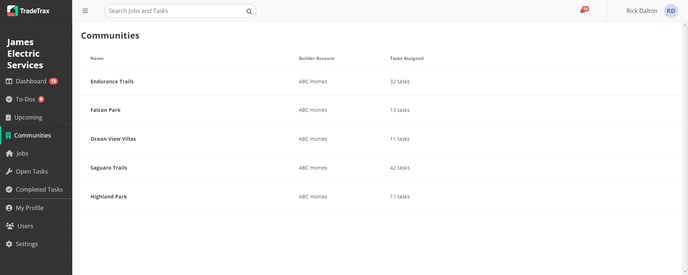
What information is displayed within the Community List?
Within the Communities List, you will see a list of communities that your Trade has a Task responsible for. You will see the Builder name next to the Community name and the number of Tasks assigned to your Trade Account within each Community.
Where do I access the Community List view?
Desktop:
-
Click on the Communities section in the desktop menu.
NOTE: The Communities List is only available on the desktop app for now.