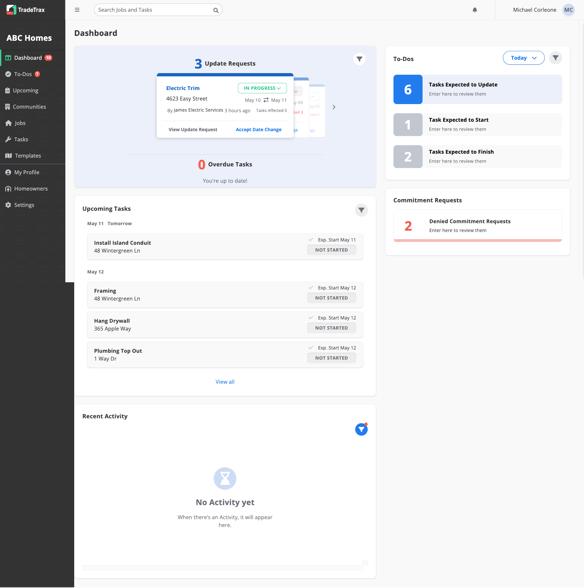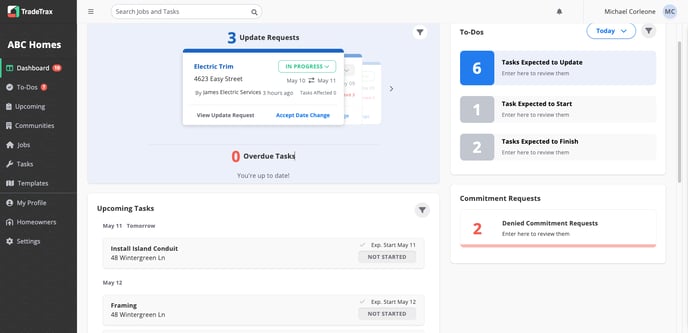Builder: What is the Dashboard?
The Dashboard is the first section displayed after you log in to your Builder Account.
The Dashboard is the first section displayed after you log in to your Builder Account. The different sub-sections visually display immediate actions needed for your tasks, also potential delays before of crews a to provide a clear view of updates coming directly from the field.
How to locate the Dashboard
Web Portal:
Click on Dashboard, the first option at the top of the sidebar
Mobile App:
Tap Dashboard, the first option in the navigation bar at the bottom
.jpg?width=273&height=562&name=File%20(1).jpg)
How to read the Dashboard
The Dashboard provides a zoomed-out summary of your Builder’s Tasks to help you quickly understand your day-to-day progress.
The Dashboard displays a few different widgets, such as:
-
Update Requests - Proposed Finish dates changes from Trades
-
Overdue Tasks - Tasks that need immediate attention due to a Missed Start or Missed Finish
-
Upcoming Tasks - Tasks that are scheduled to be performed next
-
To-Dos - Tasks that are expected to begin or finish today
-
Commitment Requests - Tasks agreement from a Trade to a Builder for their future scope of work
-
Recent Activity - Summary of events that have occurred within your responsible tasks
NOTE: Within the Dashboard, you are able to tailor the information you would like to be displayed within each widget by clicking on the "filter icon" located on the top right-hand corner of the individual widgets themselves.