Trade Scheduler: How to Bulk Assign Tasks/ Intake Management
How-to guide on how to use Intake Management in TradeTrax to bulk assign tasks to Schedulers, Supers, and Installers
What is Trade Intake Management?
Intake Management is when a Trade User is able to bulk assign Tasks within a Community to one Trade Super or Trade Scheduler.
Why is Trade Intake Management Useful?
Trade Intake Management saves you time by assigning multiple Tasks to the same individual in charge of multiple Jobs within a Community.
How to use Intake Management
Web Portal:
-
Click on the Communities option in the sidebar of the web portal
-
Click on the Community name you are looking to assign Tasks within
-
Click on the Manage Intake option, this will take you to the Intake Management sub-section
-
Select the pertinent tab for the correct assignment:
-
Super
-
Scheduler
-
-
Select all Tasks that you wish to assign by clicking on the checkbox next to the Task name
-
Click on the Assign Tasks button
-
Search and select a user from the dropdown list
-
Click on the Assign button to bulk assign the selected Task to the seelcted user
-
A confirmation message will appear once you have successfully bulk assigned Tasks to a user
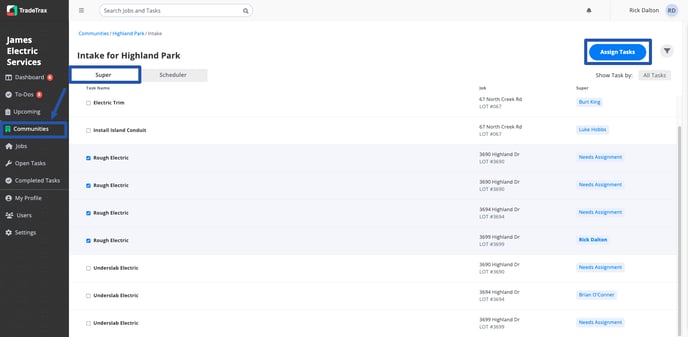
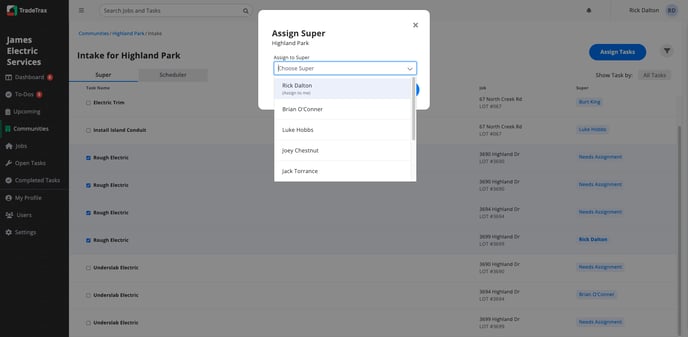
NOTE: Trades Intake Management is only available on the web portal currently.