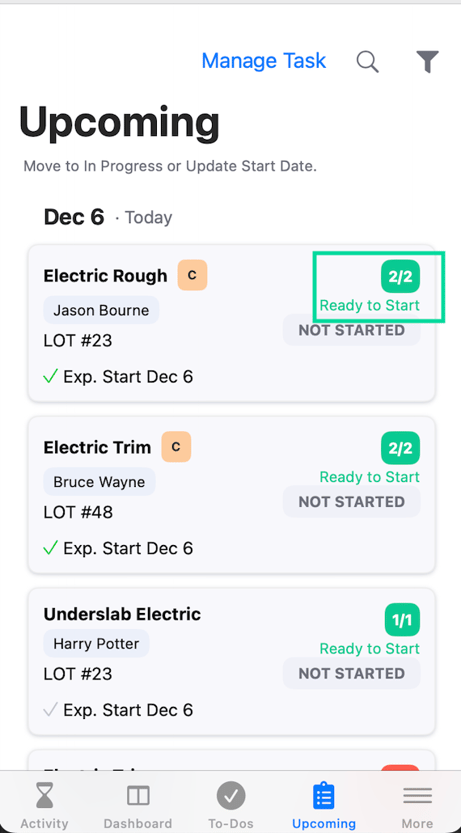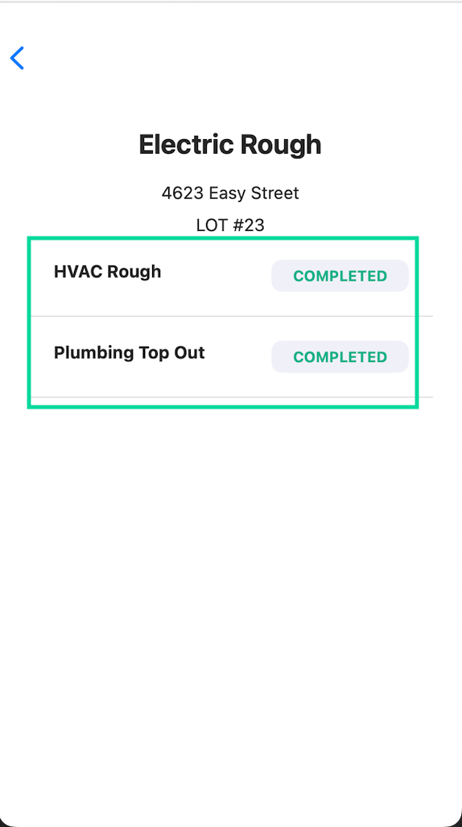Trade: How to use the Custom Task Readiness indicator?
Article on what the Custom Task Readiness Indicator is and how to utilize it to your advantage.
What is Custom Task Readiness (CTR)?
The Custom Task Readiness indicator is an indicator of when your Task is ready to start.
The CTR indicator provides additional confirmation on the scope of work that the Trades perform before your task.
The CTR indicator provides direct visibility into each Job Schedule without viewing each individual schedule.
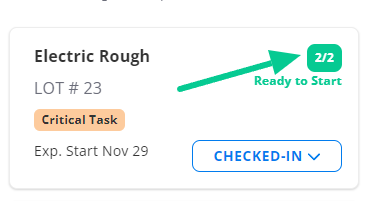
What is Custom Task Readiness useful for?
The Custom Task Readiness indicator displays specific task status updates required in order to start the Task.
The Custom Task Readiness indicator has status indicators on the Preceding Tasks configured by your Account Manager.
CTR displays the following statuses:
-
Not Ready to Start
-
Almost Ready to Start
-
Ready to Start
-
No Preceding Tasks Set
Not Ready to Start - 1 or more Preceding Tasks are not solved
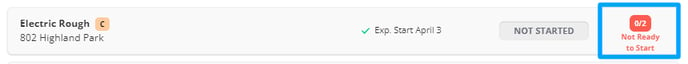
Almost Ready to Start - 1 or more Preceding Tasks are solved
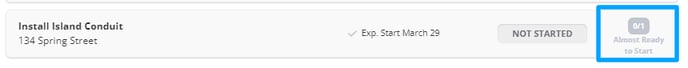
Ready to Start - All Preceding Tasks requirements are solved
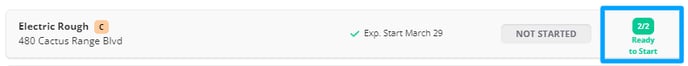
No Preceding Tasks Set - No Preceding Tasks were configured for the task
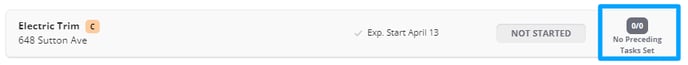
Where to find the Custom Task Readiness indicator?
WEB PORTAL:
-
Click on the Upcoming option in the sidebar of the web portal
-
Locate any Task within the Upcoming Tasks list
-
Click on the far right of the row to view each CTR indicator for each Task
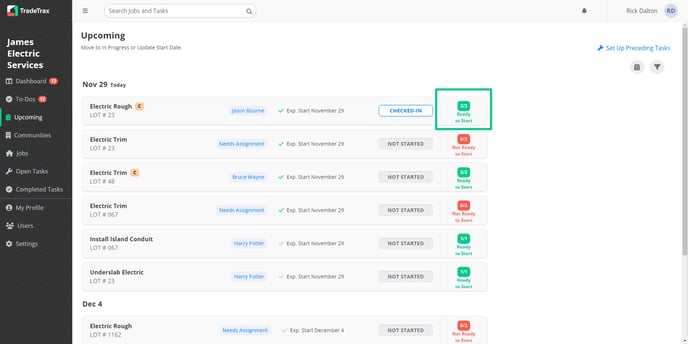
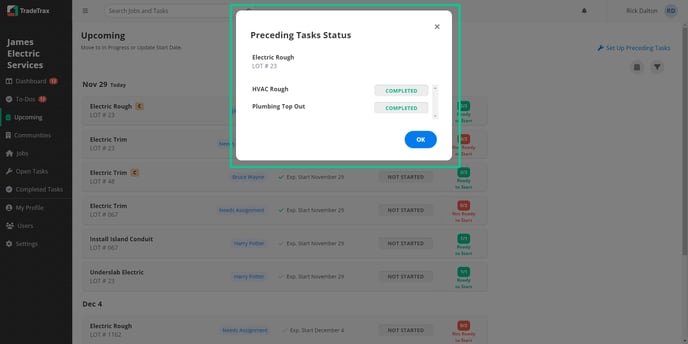
NOTE: The CTR Indicators can also be found in the To-Dos section and the Opens Tasks Calendar View
MOBILE APP:
-
Tap the Upcoming option from the navigation bar
-
Tap the CTR indicator in the far right of the row to view each CTR indicator for each Task