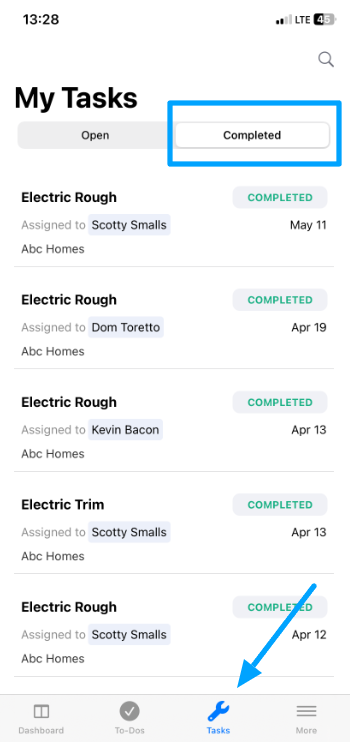Trade: The Completed Tasks List
How-to guide on the Completed Tasks section of the TradeTrax platform
The Completed Tasks section displays Tasks assigned to your Trade Account that are marked as Completed.
Usually, Tasks that appear on this list have been marked as Completed by Installer’s checking out of their assigned Tasks.
All users within your Trade account have access to the Completed Tasks section both on the web portal and mobile apps.
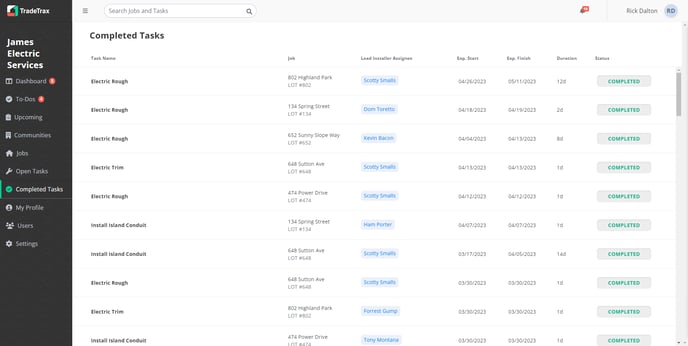
Why is the Completed Tasks list useful?
The Completed Tasks List provides a retrospective look at the finished Tasks by your crew.
The Tasks are displayed in reverse chronological order. The most recently completed task will be displayed at the top.
Where to locate the Completed Tasks list
Web Portal:
-
Click on the Completed Tasks option in the sidebar
-
A list of Completed Tasks assigned to your Trade Account will be displayed
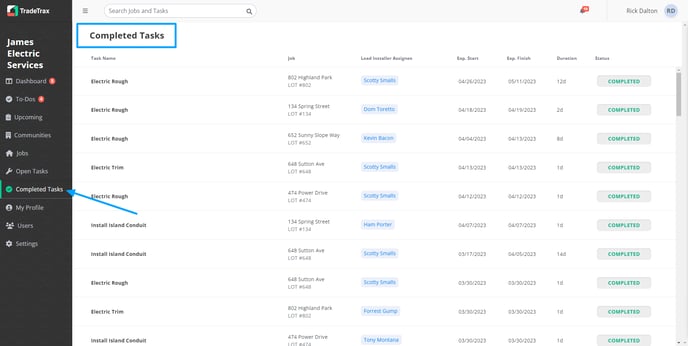
Mobile App:
-
Tap the Tasks option present at the bottom of the navigation bar
-
Tap the Completed tab
-
A list of Completed Tasks assigned to your Trade Account will be displayed