Installer: What is the Task Detail View?
The Task Detail View provides more information about the scope of the work to be done. Every task within TradeTrax has a Task Detail View.
The Task Detail View displays impactful information about the task including the location of the task, Job Address, and Lot Number.
Additional Information such as Photos from Supers and Notes from the Builder can be seen in the Task Detail View.
Why is Task Detail View useful?
The Task Detail View gives more insight into a specific task.
You can see the details of a specific task to enable insight into what needs to be completed.
This helps avoid any confusion about expectations on what is expected.
How to Locate the Task Detail View
Mobile App:
Tap on Any Task before Checking into your Task to view the details of the task
What information is present in the Task Detail View?
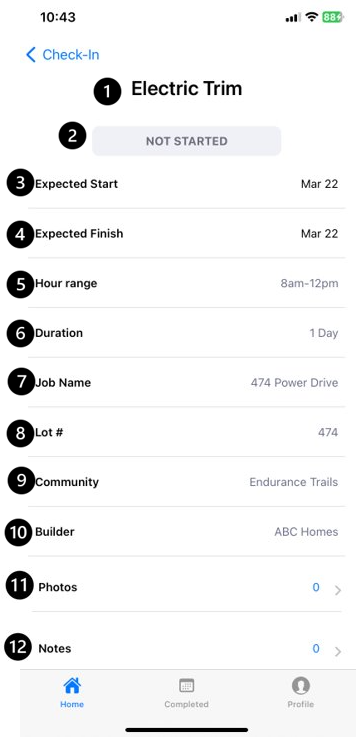
The Task Detail View contains rich information about the community, dates, and documents. Additional information displayed on this page includes:
-
Task Name - A specific scope of work that is part of a Job.
-
Tasks Status - Current state of Tasks' Progress: Not Started, Checked-In, Not Ready to Start, In Progress, and Completed.
-
Expected Start Date - The date upon which the task within the Job is expected to Start.
-
If a Task misses its Start Date, TradeTrax highlights that date in red and displays Missed Start based on the Task’s scheduled date.
-
-
Expected Finish Date - The date upon which the task within the Job is expected to Finish
-
If a Task misses its Finish Date, TradeTrax highlights that date in red and displays Missed Finish based on the Task’s scheduled date.
-
-
Hour Range - (Optional) Timeframe expected to complete the task.
-
Task Duration - Expected Time required to complete a certain task.
-
Job Name - Project Manager term to track the building of a specific home (typically the name, number, or address of where the task is located.)
-
Lot Number - Parcel of Land within a Community.
-
Community Name - The name of the Community in which the task is being performed at.
-
Builder Name - The name of the Builder for whom the task is being performed for.
-
Photos - Pictures associated with the Task.
-
Notes - Any additional commentary about the task.