Installer: How to view all Completed Tasks?
How-To on viewing all Completed Tasks in the TradeTrax platform
What is the Completed Tasks section?
The Completed Tasks displays all finished work across all Communities, this will help you keep track of what tasks you have completed.
Every Installer will have access to their Completed Tasks.
What is the Completed Tasks section useful for?
This is how you as an Installer can keep track of tasks that you have completed.
All Tasks you mark Complete will be displayed here.
Competed Tasks from the last 30 Days will be displayed.
Where to locate your Completed Tasks?
Mobile App:
Tap Completed, at the bottom of the navigation bar labeled with a calendar icon
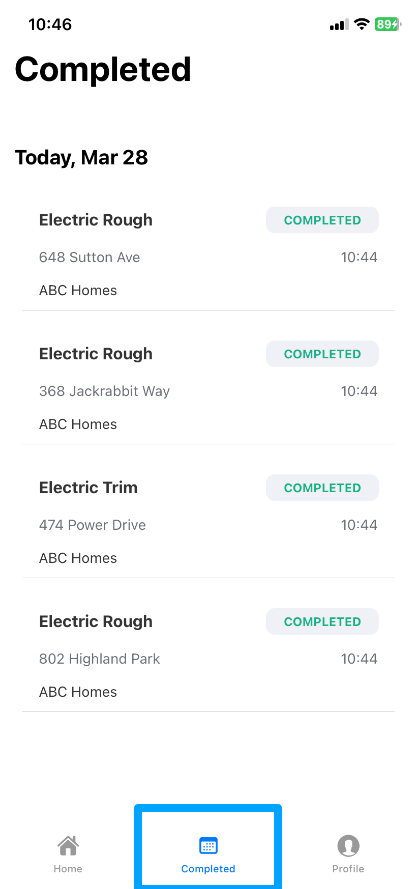
NOTE: Make sure to mark your assigned tasks complete. If another User marks your task complete, it will not be displayed here.