Trade: How to Access Recent Activity?
How to utilize the Recent Activity section of the TradeTrax Dashboard
What is the Recent Activity Panel in the Dashboard?
The Recent Activity Panel displays events where “myself” is directly involved, these are “my” events.
Your Recent Activity is a summary of events related directly to you that occur to your assigned Tasks.
The events seen in this panel are related to Notes, Attachments, and Update Requests.
Why is the Recent Activity panel useful?
The Recent Activity panel provides a summary of events related to your assigned Tasks and is presented in chronological order. These events directly involve you and will help you get up to speed on updates made to Tasks for which you are responsible.
For additional content on a Task, you can navigate to the Task History Panel within the Task.
Where to find the Recent Activity panel
Web Portal:
-
Click on the Dashboard option in the sidebar of the web portal
-
Scroll down to find the Recent Activity panel
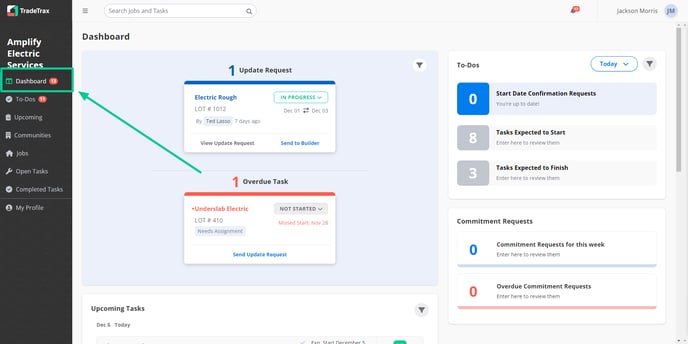
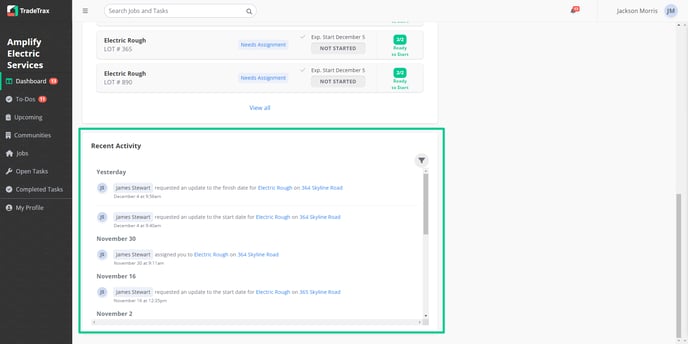
Mobile App:
-
Tap the Activity option in the navigation bar at the bottom.
What events are present in the Recent Activity panel?
-
Notes Added - When a Note is added to one of your Tasks
-
Attachment Added - When an Attachment is uploaded to one of your Tasks
-
Update Request sent from your Trade - When an Expected Start Date or Expected Finish Date is sent to one of your Tasks